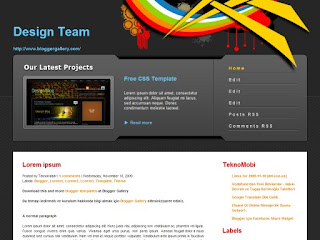Blogger Designer : TeknoMobi
Original Designer : TemplateLite
Features : 3 columns, Adapted from Wordpress, Arts, Cool header, Elegant, Fixed width, Grunge, Right sidebar, Neutral
Categories : Three Columns, Neutral
Browser Compatibility : Firefox, Chrome, Safari, Opera, İnternet Explorer
Please do not delete the link in the Footer section
Configuration
Header Bacround:
Find the following image link in the theme code. Then, from inside the folder you downloaded the image file bg_header designed according to your own download site, then upload it to any picture. After you install the direct link to your picture against the following code replace the code.
https://blogger.googleusercontent.com/img/b/R29vZ2xl/AVvXsEgXsWgnme7LbVlM79nZyR8C5UKLTzGOok84E2m0bGn_3Si3s94IaQmUXYBdwhA9xtkTRndbLANe-9GZIyoJAxs_OBnBiGJVUDJUoDoyWmNWiUP75gc5jqQ_xYqw4rUC9Ys_4xAp-KfnyRzt/s1600/bg_header1.jpgTwitter Button Link:
Twitter link on the link below to change the theme codes Search.
http://www.twitter.com/bloggergaleryRss Link Button:
Rss link on the link below to change the theme codes Search.
http://feeds.feedburner.com/bloggergallery